Q10038 Checking CPU capacity and data backlogs
Is the DAPmem application, the one that monitors the memory usage of a running DAPL configuration, still available?
The old DAPmem program is available on the DAPtools CDs, but DAPstudio does this much better, automatically.
Data backlogging in memory occurs when new input sample data cannot be placed into pipes and processed. Possible reasons for this are:
- Trying to do too much processing, on too many channels, at very high data rates, can overload the CPU to the point that it can't keep pace with new data.
- Processing takes data from multiple sources at the same rate, when the data arrive at different rates, leaving unprocessed data in some of the pipes.
- Tasks are prevented from reading their data because they are waiting for events that for some reason never occur.
The solutions are usually easy. The hard part is figuring out whether a problem exists.
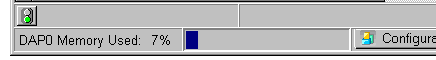
Look in in the status bar at the very bottom left corner in the DAPstudio window as you run a DAPL configuration. The green light indicator shows that the configuration is running. To the right of this is a bar indicator shows the percentage of available buffer memory used. (If you don't see this, go to the main menu System item and select the Memory Used Visible option.) Let the configuration run for a while. If you have data backlog problems, you will see the memory usage gradually (or in some cases rapidly) increase. When the indicator reaches 100%, there is an input overflow condition, and there is no more available storage for new samples.
When using multiple DAPs, or to see a more detailed report, go to the main menu Diagnostics item and select the Memory Used... item.
L-----
The DAPstudio manual is copied to your disk drive when you install; you can also view the manual online.
