Q 10125 How to run DAPstudio without a license key
I want to use DAPstudio to take some readings from my DAP board to make sure it is operating correctly. However, when I hit Start to begin acquisition, DAPstudio gives a dialog that asks me to buy a copy of the program. I do not want to buy a copy yet. I just want to test out my hardware. How do I get DAPstudio to let me take my measurements?
When you use DAPstudio without a purchased license and attempt to start an experiment, or save a configuration, the program displays a notification dialog to tell you that you are running without a purchased license.
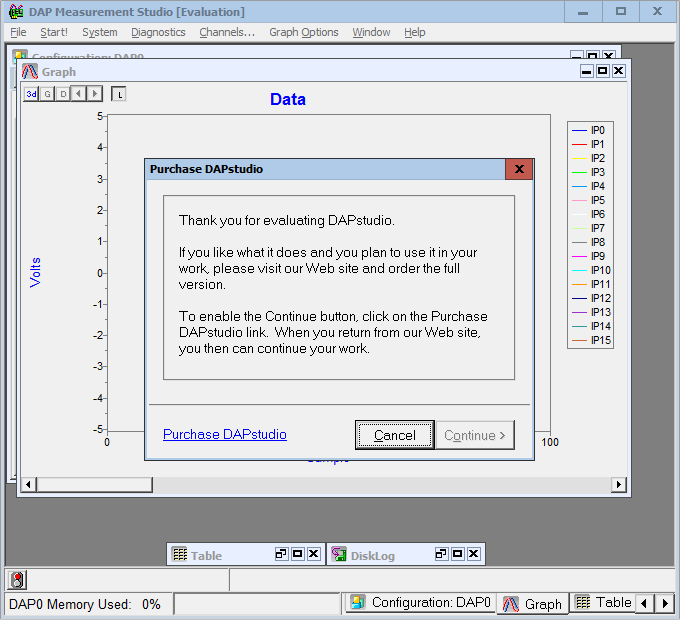
Even though you have not yet purchased a license for DAPstudio, you still can run the program with full function. Simply click on the Purchase DAPstudio link at the bottom of the notification dialog.
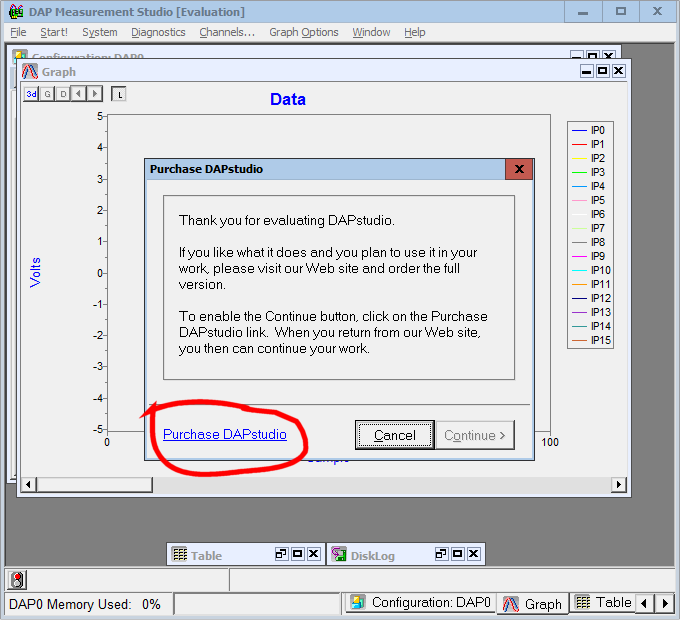
Clicking on the Purchase DAPstudio link will not force you to buy a copy of DAPstudio. It will just take you to our web site at a page where you can choose to purchase a copy of the program. You do not actually have to buy a copy.
Even if you are not connected to the internet, clicking on the Purchase DAPstudio link will allow you to operate DAPstudio with full function for the duration of your current run.
Once you have clicked on the Purchase DAPstudio link once during a run, the program will operate with full function for the duration of your use. DAPstudio will not display the purchase notification dialog again until you restart the program.
L 25576/23782
