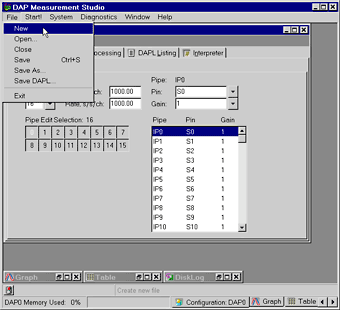
Click on the image to see the full-size animation.
This application shows a basic input configuration for differential input signals. It provides access to the DAP configuration options and the resulting data. The DAP board samples eight differential input signals and sends the digitized values directly to the host PC. The host PC then displays the data in a graph.
File|New.8 from the Channels combo box.Pin combo box and select Differential from the list. D0 will be displayed in the Pin combo box.Pipe Edit Selection grid or the Pipes Selected listing, press the right mouse button to bring up a pop-up menu, and select All Channels|Pin Increment From First.Window|Graph.Start! or press Alt-S on the keyboard.