Q10046 Forcing local DAP name mapping over a network
I have a DAP board installed with DAPcell network server. How do I access it on another PC?
The first step is to install DAPcell client on the PC from which you want to access the DAP board. The PC should be on the same network as the host PC of the DAP board. To check communication with the DAP after installing DAPcell client, go to Control Panel > Data Acquisition Processors. The Browser should automatically search for any DAP boards installed with DAPcell Network Server on the network. In the screenshot shown below, it detected a PC119 with two DAP boards installed.
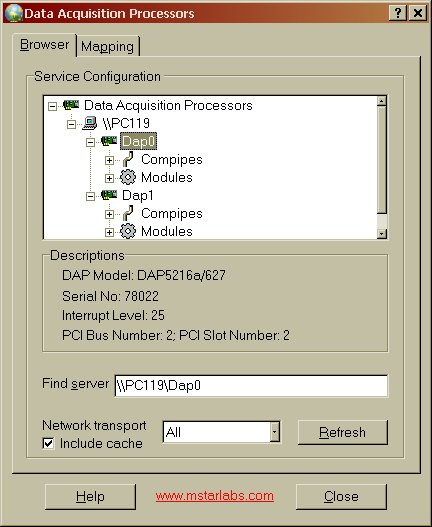
To access the remote DAP board on the DAPcell client, you will have to map the DAP as a local DAP. Follow the steps outlined below:
- Go to Control Panel > Data Acquisition Processors > Mapping > DAP Mapping.
- In the "Data Acquisition Processor Map" window, go to Search > Transport > All. It might take a few minutes for the search to complete.
- Locate the DAP board you want to use. In this example, we will use DAP0 from PC119. Click on "DAP0" under "\\PC119", hold down the mouse, and drag it to the space next to "DAP0" on the right, under Mapped UNC Names.
- Right-click on "DAP0" under DAP Names on the right side and select "\\.\DAP0".
- Close the Mapping window. Click "Yes" when prompted to write data to the registry. DAP0 on PC119 is now seen as the local DAP0. Your PC program can access the DAP as "\\.\DAP0".
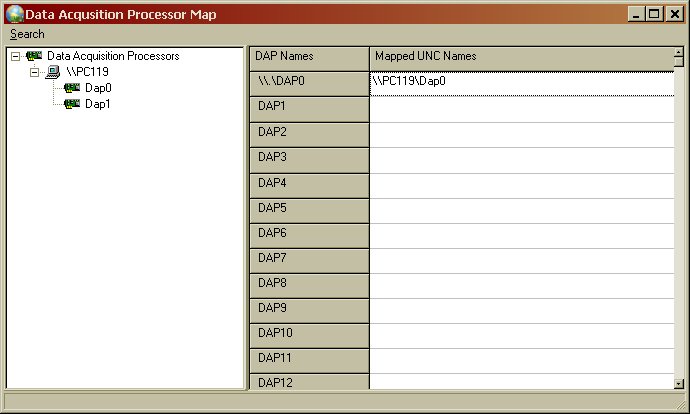
L
