
Multiple Channel Applications with DAPlog
DAPstudio works equally well with Data Acquisition systems that use expansion hardware and very large numbers of signal channels.
All you have to do is enter the number of channels into
the Channels edit box, and select all of the
channels to activate them.
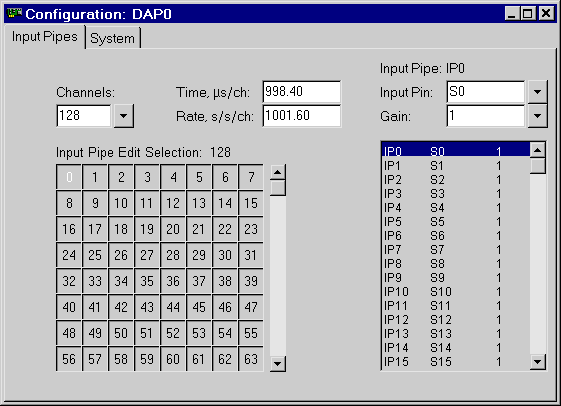
You also can use graph features to selectively display just a few critical channels to verify that processing is "alive and well" during data capture.
The following configuration will configure 128 input channels and monitor the first two channels on a graph.
Details:
- Select
File|New. - Select the
Input Pipestab, and type "128" in theChannelsedit box. - Specify the samping rate for each channel in the
Rateedit box. - Open
Window|Graph. - Select
Channelsfrom the menu, and click the first two buttonsDAP0:IP1andDAP0:IP1. Then click theOKbutton. - Select
Start!.
Return to the DAPlog examples page.