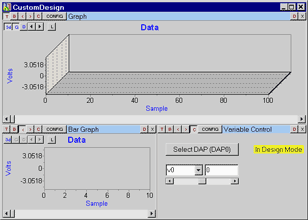
Use Design mode to configure your custom display layout and establish your user controls.
You may turn the Design mode On or Off for all displays in your Custom Design window. While in Design mode, design and configure the displays: alignment, configuration dialogs, additional displays, etc. Turn Design mode off – to go to Run mode – after you design each display and put each in place, just before running the application.