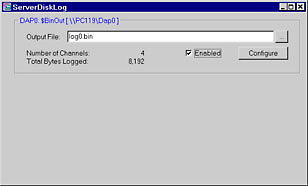
Server-side disk logging provides more efficient data logging when coordinating acquisition at multiple stations connected by a network. It offers some advantages even within a single workstation when using network-oriented software platforms, where efficient low-level control of data streams and disk drives is otherwise difficult.
In ordinary logging applications, application software must move data from the Data Acquisition Processor (DAP) board into local application buffers and then move the data from these buffers to the disk storage. Server-side disk logging instead sends data directly to the disk without interacting with the client-side software. Suppose your application software resides on a portable computer, while your acquisition system is distributed to four stand-alone network processors, each with 1200 GBytes of local disk capacity, and supporting a total of 24 acquisition cards. Configure it very easily with server disk logging and DAPstudio.
A distributed data acquisition architecture brings client/server structures – like server-based database applications with a back-end server doing the work and a front-end user interface driving it – to your large-scale data acquisition applications. Off-loading data capture, pre-processing and logging to your data acquisition server, for DAPcell server disk logging to manage, provides the back-end services. DAPstudio supports the front end configuration management and remote data viewing client. Both DAPcell and DAPstudio are included in the DAPtools Professional package.
To set up DAPcell server disk logging with DAPstudio, use the Server Disk Log window. You can also view data logging statistics there, in real time, while the remote servers capture and log data in the background.
Like ordinary disk logging, you can benchmark the performance to expect from your application in other software environments, or, if you just need some data sets, DAPstudio can serve as your finished data-capture application.