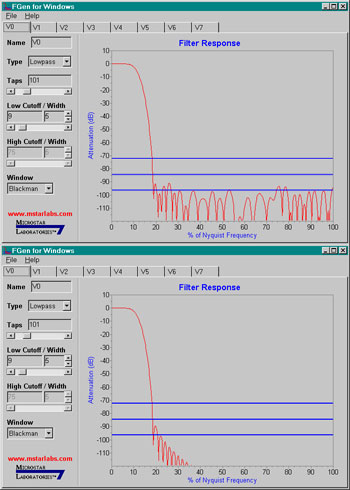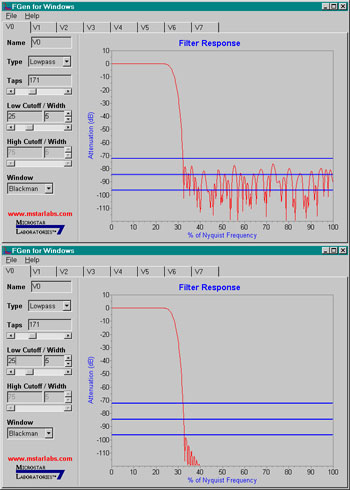FGen, v 2.00: Response Characteristics
|
|
|
|
|
|
|
Note the three horizontal blue lines on each of the screen shots at right. From top to bottom the lines represent:
-72 dB : 12-bit level
-84 dB : 14-bit level
-96 dB : 16-bit level
The first set of images uses the default coefficients when FGen first loads. The top screen shows the results of using 16-bit coefficients; the lower screen shows the results of using 32-bit coefficients.
The second set of images uses customized coefficients (more taps and higher cutoff frequency) to give an application-specific filter response. Again, the top screen shows the results of using 16-bit coefficients; the lower screen shows the results of using 32-bit coefficients.
Take a look at the first image in the default set. As you can see, in most cases, up to 14-bit resolution (second blue line) 16-bit coefficients work just fine. In many applications, even at 16-bits, they are often good enough. However, at 16-bits, if you need the last bit, you need 32-bit coefficients. See the second image in the default set; the results drop below the 16-bit level (third blue line). When filtering for special purposes you may need the higher precision even at 14 bits or less. If you have data generated from some other processing, and you want to filter those data, you could also need higher precision or floating point for wide dynamic range.
The top set of images shows that 16-bit vectors often work to the 14th bits (second blue line). But as you can see in the second set of images, in some cases they only work to the 12th bit (first blue line). Then using 32-bit coefficients becomes necessary to obtain even 14-bit resolution.
Go back to the FGen page.
Return to the Software page.