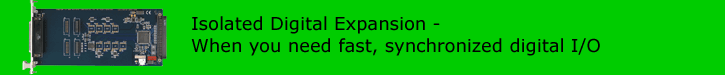Software Triggering
|
|
|
|
|
|
|
Home | DAQ Techniques | Download as a PDF | View as one page
<< Previous 1 2 3 4 5 6 Next >>
Software Triggering, Part 2
This page describes the steps necessary to add software triggering for event detection to a data acquisition application on a Data Acquisition Processor system.
Or go back to start at page 1 of Software Triggering.
Triggering: How Do You Use It?
Related |
|---|
|
|
You will add the following additional features to your configuration.
- Define a
triggerto preserve information about detected events. - Define a trigger-writing task to detect events.
- Define a trigger-reading task to respond to the events and perform the processing you want.
- Define a pipe to receive the selected data.
It is presumed here that the application is configured
for input sampling. The sampling configuration can have any
number of channels, and you can pick any channel you want to
detect events. Here, we will presume that triggering scans the
contents of the first channel pipe IPipe0.
We also assume that you are preparing your configuration with
the assistance of the DAPstudio program.
Defining the Trigger and Pipe
A trigger preserves the information about
where in a data stream an event is detected. You can define
a trigger in DAPstudio under the Processing tab
and its Declarations sub-tab.
trigger T_VHigh mode=normal
Define a pipe to receive the selected
data on the same Declarations sub-tab.
pipe P_Select word
Define Processing to Detect Events
Define the processing task that makes the data selection. The possibilities are limitless... but this article covers only the simple case that an extreme signal level indicates an event of interest. Presume that any value higher than +25000 indicates that an event has occurred.
In DAPstudio, select the Processing tab and the Procedure sub-tab. Enter the command name Limit and then an open parenthesis in the task configuration editor. DAPstudio will guide you through the entry of the following task parameters.
Limit(P_Select,inside,25000,32767,T_VHigh,inside,25000,32767)
-
IPipe0
– This is the data channel that will be scanned for events. -
inside
– Begins the definition of the data range that indicates an event. -
25000
32767
– These two parameter define the limits of the range that indicate the event. -
T_VHigh
– Specify the trigger you just defined to receive the event notifications. -
inside
25000
32767
– These three parameters define a lockout range. Until the signal level drops out of this range, no additional events will be recorded.
Define Processing to Respond to Events
Let us suppose that the desired action is to capture 100
samples prior to the event and 924 samples from the event
onward, for a total of 1024 samples. To do this, use another
pre-defined processing command called Wait.
Enter this command line in the processing configuration.
The DAPstudio program will assist you as you enter the following
task parameters.
Wait(IPipe1,T_VHigh,100,9024,P_Select)
-
IPipe1
– This is the data stream from which data are selected. -
T_VHigh
– Specify the trigger with the information about events. -
100
9024
– Specify the number of samples before the event, and the number of samples from the event onward, to be extracted. -
P_Select
– Tell the command where to place the selected data.
You will typically go to the Send to PC tab, de-select the usual input channels, and select the retained data pipe (in our example, P_Select) for transfer to the PC host.
Your application is configured and ready to test. Once you have the configuration set up correctly, you can copy it into any software application you want, from an embedded application that you write yourself, to a monster GUI application with every conceivable kind of graphical displays and user controls. The performance is embedded in the data acquisition processor.
We have explored just one simple configuration – testing for a triggering condition in one data channel and taking selected data from another. Part 3 introduces software trigger processing of data in blocked groups.
<< Previous 1 2 3 4 5 6 Next >> View as one page