
Adjust Signal Gains with DAPlog
Data Acquisition Processors have programmable gain settings. You can configure these settings as you configure your input channel selection.
By default, DAPlog configures all input channels to single-ended operation with a gain of 1. To apply a gain to low-level signals before conversion, select a higher level of gain for the Data Acquisition Processor programmable gain amplifiers.
The following shows a configuration in which a gain of 10 is applied to the first single-ended channel; this gain will be applied to the other 15 channels.
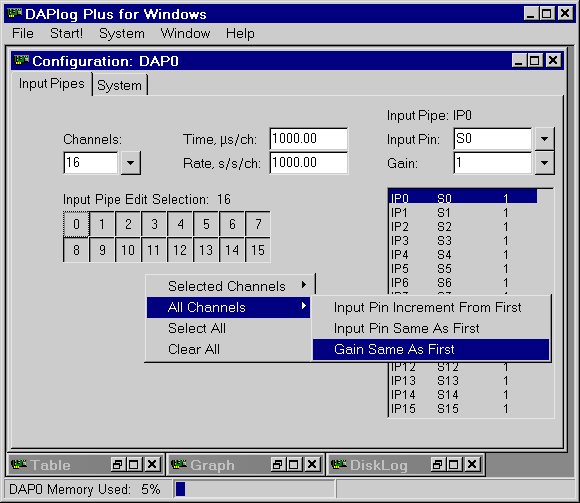
Details:
- Select
File|New. - Select the
Input Pipestab, and type "10" in theGainedit box. - Move the mouse cursor over the
Input Pipe Edit Selectiongrid, press the right mouse button to bring up a pop-up menu, and selectAll Channels|Gain Same As First. - Open
Window|Graph, and select channels you wish to display using theChannelsmenu. - Select
Start!.
Return to the DAPlog examples page.