
Test One Channel with DAPlog
To test a signal, you will want to select the data channel to observe and connect the data to an appropriate display.
Here, from a set of 12 connected
channels, one input pipe channel IP0 is selected and displayed in a
graph window, to visually check signal integrity and amplitude.
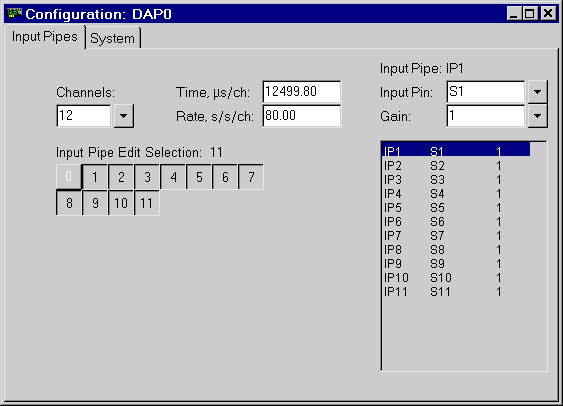
After selecting the channel to monitor, select the graph display, and your application is ready to run.
Details:
- Select
File|New. - Select the
Input Pipestab, and type "1" in theChannelsedit box. - Open
Window|Graph. - Select
Start!.
The following figure shows the data display after starting acquisition.
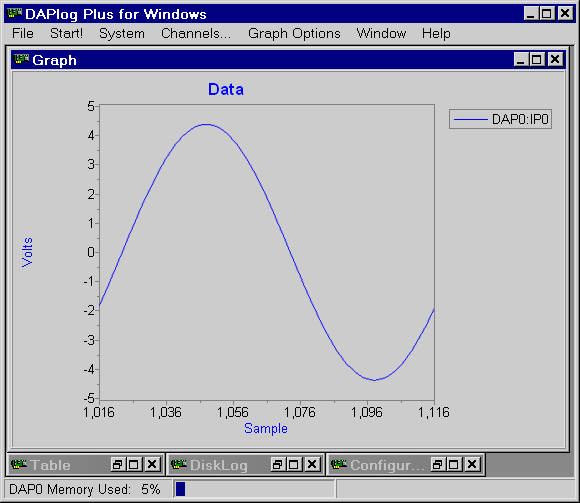
Return to the DAPlog examples page.